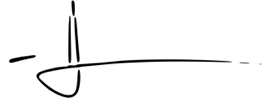PixelSquid uses 3D models to create ‘perfect’ stock images
PixelSquid is the latest product from TurboSquid, a company that maintains a marketplace of 3D models that can be purchased by anyone creating 3D video games or CG movies. This new product is looking to disrupt the stock photo market by letting users browse photorealistic 3D models of a variety of items and enabling them to manipulate those models in-browser# to get the perfect angle for their stock photo needs.
Once the user has set up the perfect shot, they can download a layered PSD, which gives them full control over lighting elements, reflection, and a whole host of other attributes that I hardly understand because I’m not a graphic designer so I’ve simply listed them below.
PixelSquid PSD Attributes
- Compose and composite with no masking required. You have separate subject, background, and shadow layers – all with pixel-perfect transparency.
- Quickly select by part or by material with just a click.
- Individually tweak Shine, Reflection, Lighting, and Base Color to perfectly match a difficult backplate, or dramatically transform surface characteristics.
- Accurately simulate volumetric and optical effects such as fog, haze, or depth-of-field blurring.
Let me explain it like this: before PixelSquid, those of us that were in need of a stock photo of say, an Apple Watch, would either grab it from Apple.com or head to iStock and hope that their photos would meet our needs. On iStock, if you’re in need of stock photo of an anonymous white guy using an Apple watch, then heck yeah your needs are going to be met! That is of course if all you need is a flat image that would take even the most capable Photoshop user hours to break out into layers if you need to manipulate that image beyond applying simple filters or resizing it.

This counts as “EDITORIAL USE” so we should be good, right?
I understand the concept of rotating a 3D image to find the exact angle I want for a flat image, but I’m struggling to understand how these models are built so that every possible angle is able to be exported as a layered PSD and broken down by each unique material that makes up the 3D item, not to mention these ‘flat’ images still give the user the ability to apply advanced lighting effects within photoshop. It sounds like magic, and as a big tech nerd, it’s rare for me to fall back on the word ‘magic’ to help me describe how incredible a new product is.
PixelSquid PSDs are layered by materials and parts at every angle
Pixel Squid is not actually magic, it has just been phenomenally engineered by a team that is responding to the demand for highly customizable stock imagery and arguably creating a brand new market for themselves.
While I might not be the exact target demographic for PixelSquid, I can tell you that the PixeSquid interface is simple enough for even a non-designer like me to find the perfect stock image. It’s also a lot of fun to manipulate the 3D models, and because I’m an Apple fan boy, I selected some of the best 3D models of Apple products on PixelSquid and turned them into animated gifs because gifs are fun and these don’t exist anywhere else.
Submitted To Apple
Like what you read? Share it.
(That helps us.)
Love what you read? Patronize Joe Corbett.
That helps us and the writer.
What is Patronizing? Learn more here.